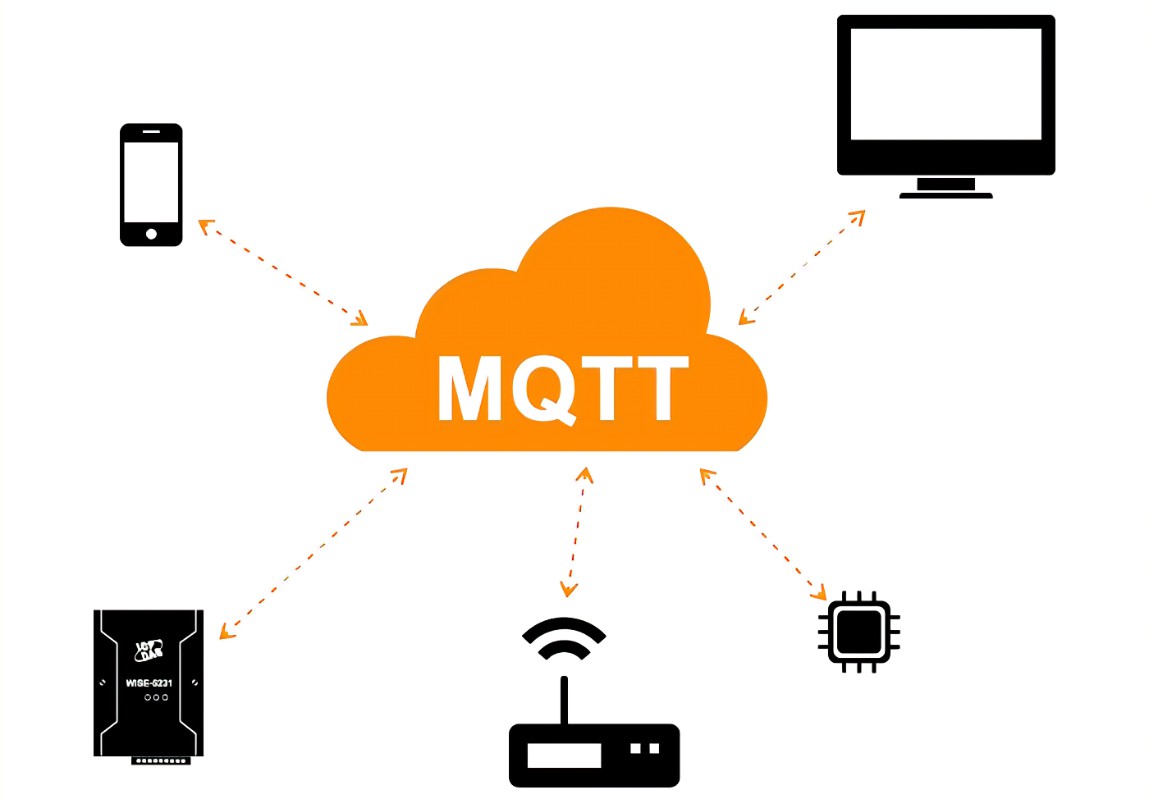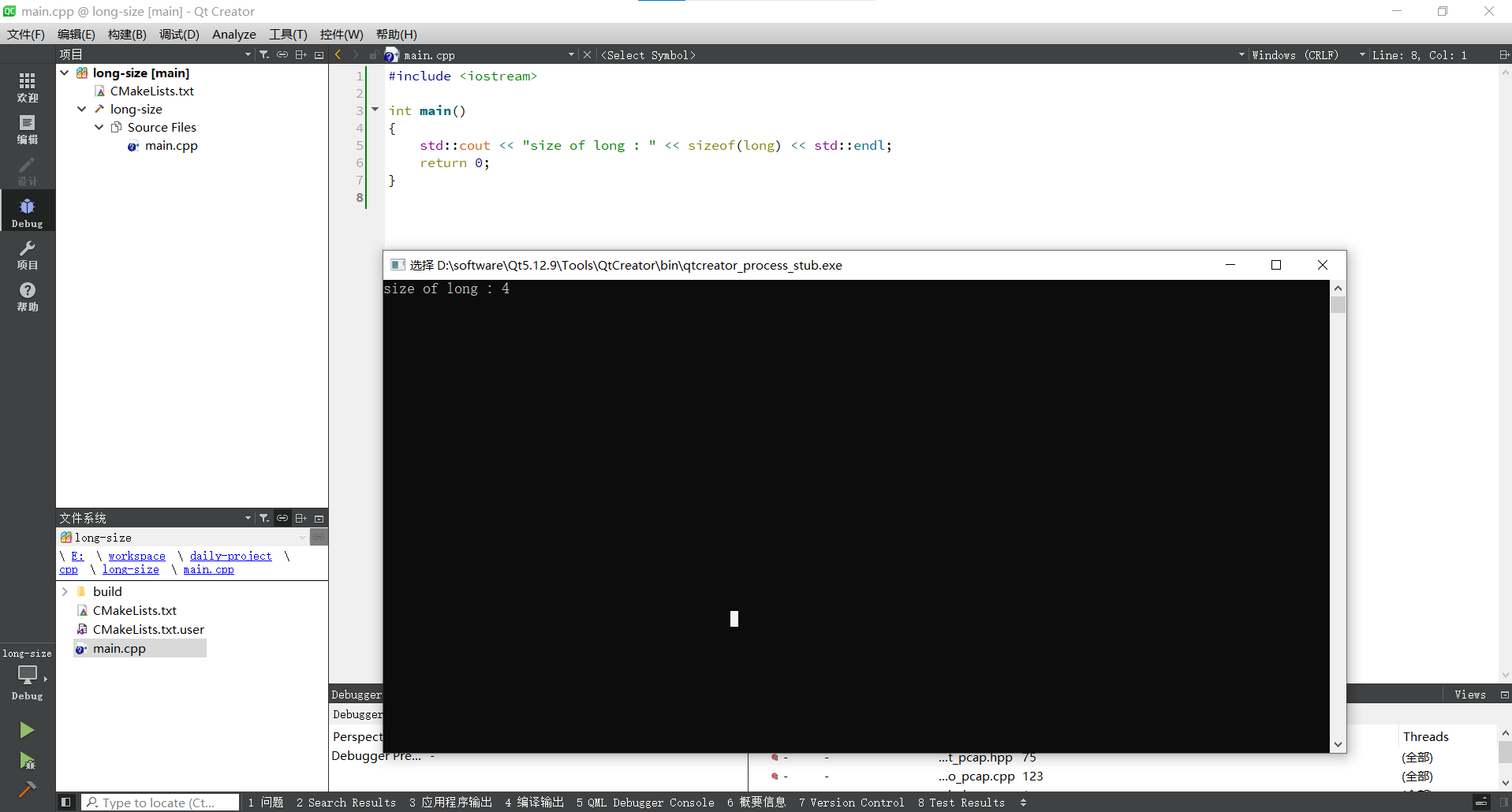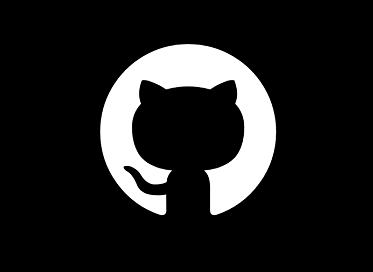github无法提交代码问题
摘要
解决github无法提交代码、需要认证的问题
问题描述
提交代码到个人仓库的时候发现报错,认证失败
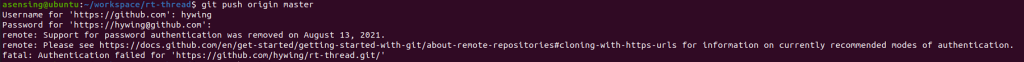
Username for 'https://github.com': hywing Password for 'https://hywing@github.com': remote: Support for password authentication was removed on August 13, 2021. remote: Please see https://docs.github.com/en/get-started/getting-started-with-git/about-remote-repositories#cloning-with-https-urls for information on currently recommended modes of authentication. fatal: Authentication failed for 'https://github.com/hywing/rt-thread.git/'
解决办法
在GitHub页面点击右上角个人logo,选择Settings进入Settings页面
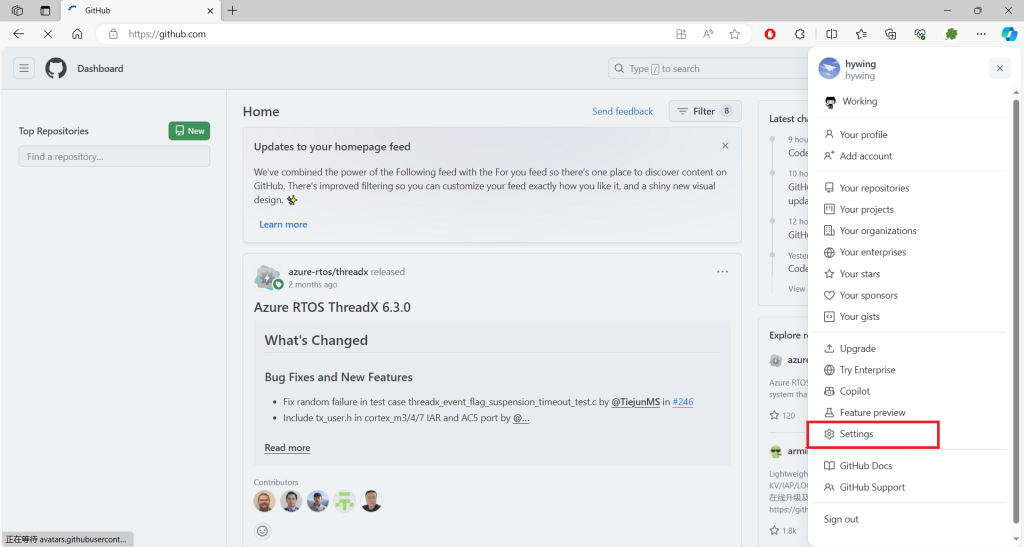
在Settings页面拉到最下方点击Developer Settings
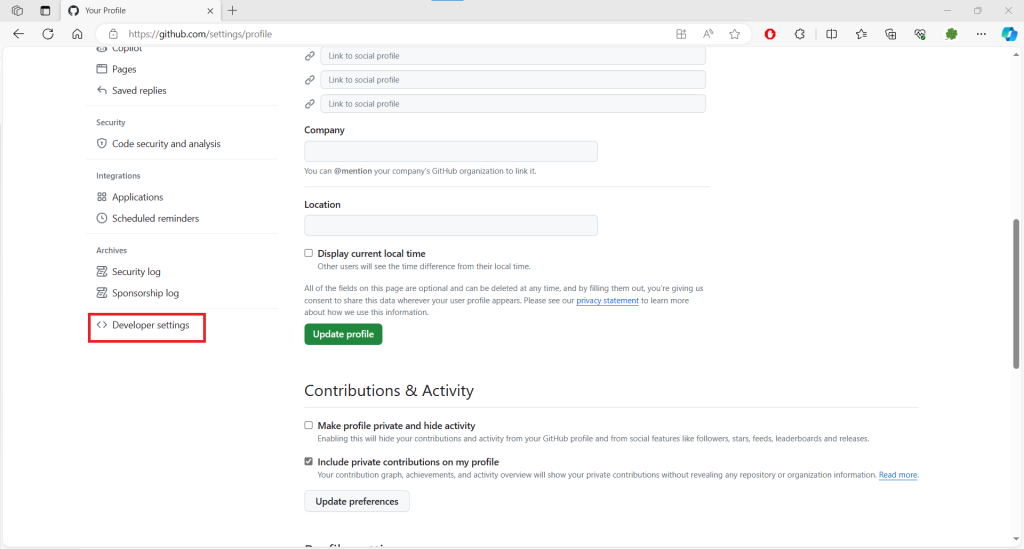
Personal access tokens,Token (classic),Generate new token,
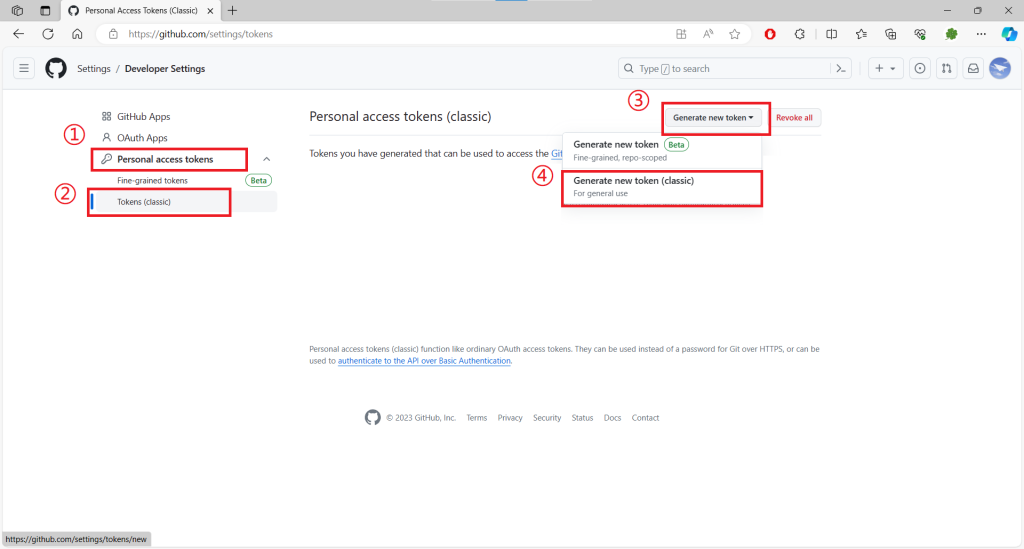
填写口令信息,点击Generate token,点击你所需要的访问权限,然后拷贝口令
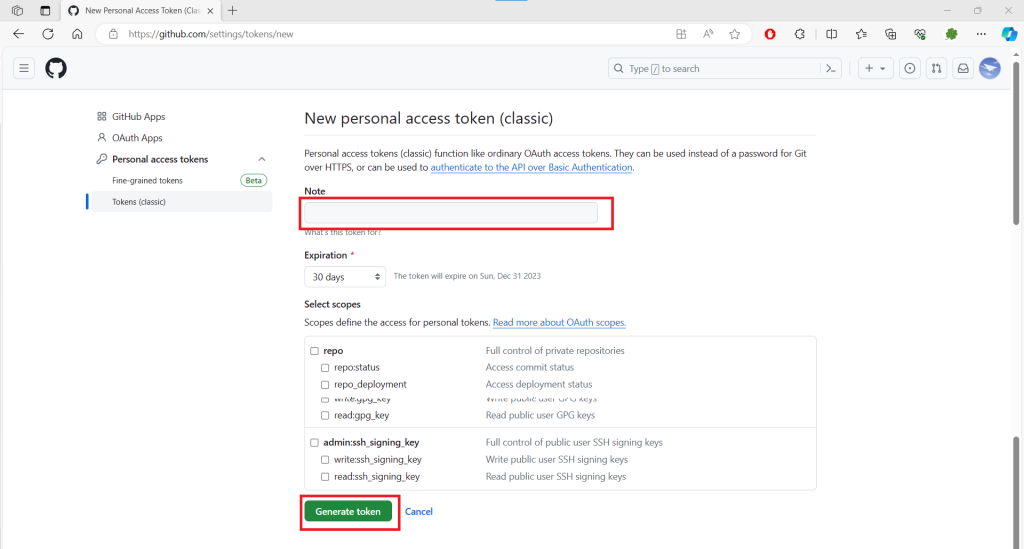
然后你需要通用的url格式来验证你对远程仓库的控制权限
https://刚刚拷贝的口令@github.com/你的用户名/你的仓库名称.git
将生成的口令拷贝,作为 git clone仓库的前缀,我的口令是随意填写的,这里要填你自己的token口令
git clone https://aaa_bbbKoJyB0oJbuQYjJOILugksoT9VB93TTTTT@github.com/hywing/rt-thread.git
如果已有仓库可以通过set url的方式更新token
git remote set-url origin https://aaa_bbbKoJyB0oJbuQYjJOILugksoT9VB93TTTTT@github.com/hywing/rt-thread.git
这样,你就可以顺利对远程仓库进行操作了
阅读剩余
版权声明:
作者:hywing
链接:https://iotstuff.cn/github-cannot-push/
文章版权归作者所有,未经允许请勿转载。
THE END